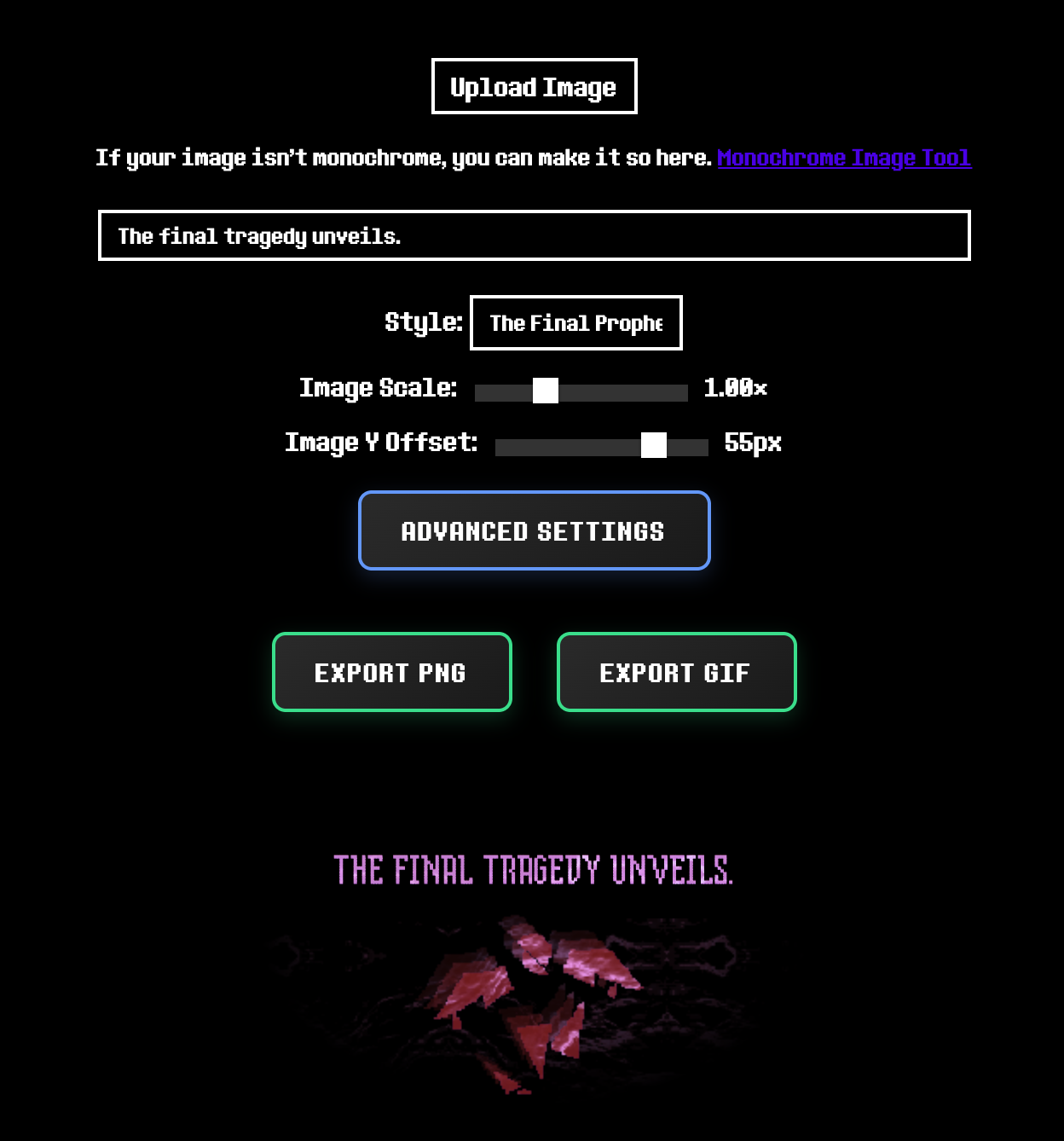The Ultimate Delta Prophecy Maker Experience
Welcome to the most advanced Deltarune Prophecy Maker available online! Our free delta prophecy maker tool allows you to create professional-quality Deltarune prophecy panels with stunning visual effects, custom animations, and multiple export formats.
Whether you're a Deltarune fan creating content for social media, a game developer looking for inspiration, or simply someone who loves the aesthetic of prophecy panels, our Deltarune Prophecy Maker provides all the tools you need to bring your visions to life.
About Deltarune Prophecy Panels
Deltarune prophecy panels are iconic visual elements from Toby Fox's acclaimed RPG game Deltarune. These mystical panels serve as crucial narrative devices, presenting cryptic messages and prophecies that guide players through the game's intricate storyline. Our Deltarune Prophecy Maker captures the authentic aesthetic and atmosphere of these memorable game elements.
The delta prophecy maker tool you're using recreates the signature visual effects found in the original game, including the floating ghost layers, animated backgrounds, and the distinctive text styling that makes each prophecy panel feel authentic and immersive.
Perfect for Content Creators
Whether you're creating fan art, developing game content, making memes, or producing videos about Deltarune, our Deltarune Prophecy Maker provides the professional-quality tools you need. The delta prophecy maker supports both static PNG exports for high-quality images and animated GIF exports that preserve all the dynamic visual effects.
Technical Features
- High-resolution 512x256 pixel output matching game specifications
- Authentic Deltarune font rendering with custom font support
- Real-time preview with live animation effects
- Multiple export formats: PNG and animated GIF
- Advanced customization options for textures and backgrounds
- Responsive design optimized for all devices
Start creating your own Deltarune-inspired content today with our free Deltarune Prophecy Maker. Join thousands of creators who have already discovered the power of our delta prophecy maker tool to bring their creative visions to life.